Indian Railways has made the process of how to link Aadhaar in IRCTC mandatory to make the instant ticket booking process even more secure. This new rule is coming into effect from July 1, 2025, under which all IRCTC (Indian Railway Catering and Tourism Corporation) users will have to link their account with Aadhaar Card.
By completing the process of how to link Aadhaar in IRCTC, your account gets verified, which can prevent fraud and black marketing in ticket booking. Apart from this, by linking Aadhaar, you will be able to book 12 tickets per month instead of 6, which is a big advantage for those who travel frequently.
Why is the Aadhaar link necessary in IRCTC
The process of how to link Aadhaar in IRCTC not only verifies your account but also has many other important benefits. Indian Railways has taken this step to prevent unauthorized activities in ticket booking. By completing the process of how to link Aadhaar in IRCTC:
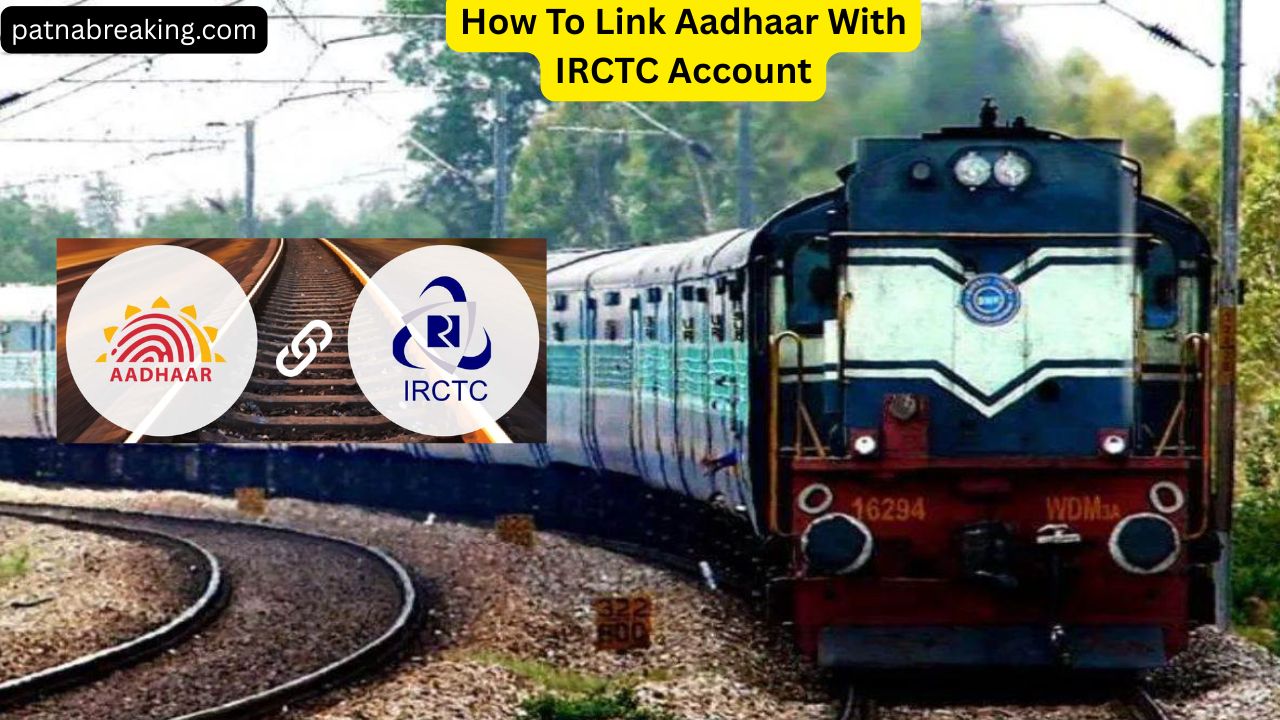
12 tickets can be booked per month from an Aadhaar-linked account, while only 6 tickets can be booked without an Aadhaar.
Aadhaar verification is mandatory for Tatkal ticket booking from 1 July 2025. This will increase the chances of genuine passengers getting confirmed tickets.
Aadhaar verification ensures the authenticity of the account, which reduces the incidence of fraud.
Passenger details are auto-filled when linked to Aadhaar, which saves time in the booking process.
After linking Aadhaar, you can also travel with e-Aadhaar and e-Ticket, which reduces the need for physical documents.
Documents required to link Aadhaar with IRCTC
For the online process of how to link Aadhaar with IRCTC, you need to keep some information and documents ready. For this entire process, you do not need to submit any physical document, as it is completely online:
IRCTC User ID and Password.
Your Aadhaar number.
Your mobile number is linked to Aadhaar, on which OTP will come.
Your profile details should be as per the Aadhaar card.
Great benefits of linking Aadhaar in IRCTC
There are many benefits of completing the process of how to link Aadhaar in IRCTC:
Special benefits in Tatkal booking
More ticket bookings
Auto-fill from the master list
Fast refund process
Account Security
Travel with e-Aadhaar and e-ticket.
Complete the process of linking Aadhaar in IRCTC
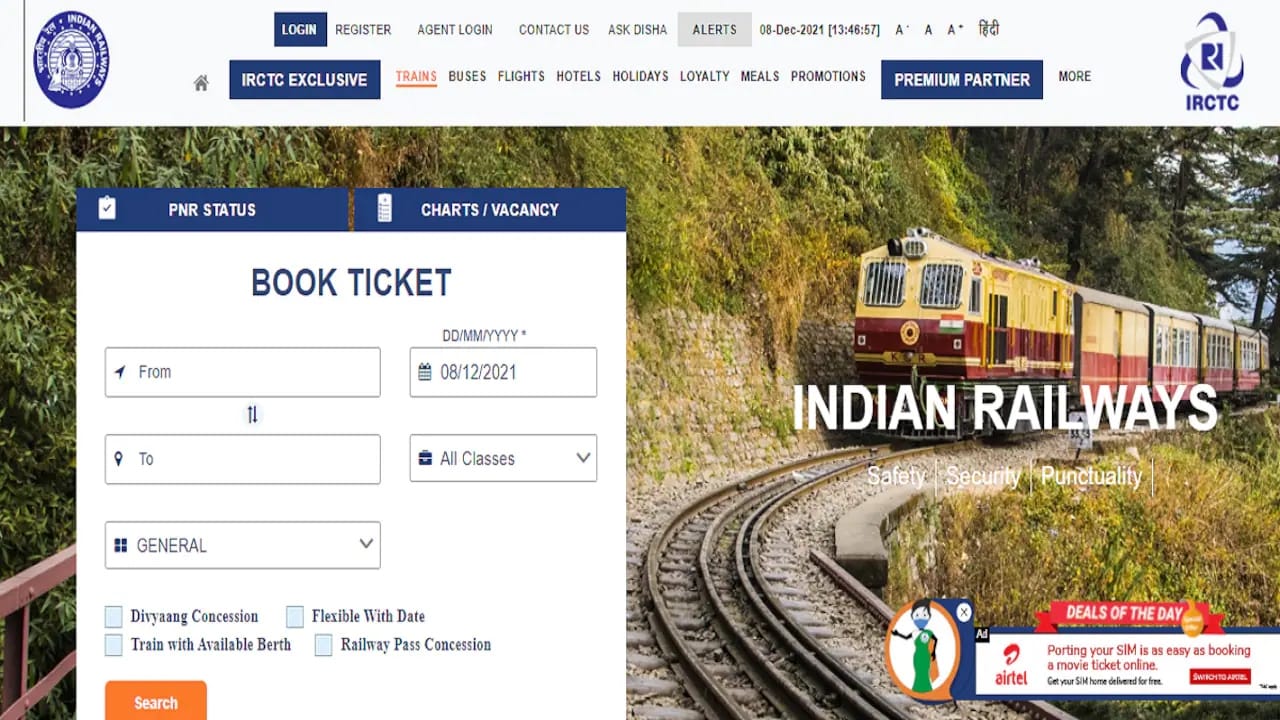
You can complete the process of how to link Aadhaar in IRCTC through the official website of IRCTC (www.irctc.co.in).
Open www.irctc.co.in in your browser.
Login by entering your user ID, password, and captcha code. If you do not have an account, register first.
Go to the ‘My Account’ section and click on ‘My Profile’.
Click on ‘Update Profile’ and update the name, date of birth, and other details as per Aadhaar card.
Click on the ‘Update Profile’ button.
Select the ‘Authenticate User’ option in ‘My Account’.
Select the ‘Verification through Aadhaar Card or PAN Card’ option.
Enter your 12-digit Aadhaar number and name as per Aadhaar.
Tick the checkbox and click on ‘Send OTP’.
Enter the OTP received on the mobile number linked with Aadhaar.
Click on ‘Verify OTP’.
KYC details will appear on the screen. Verify them and click on the ‘Update’ button.
A pop-up message will appear, confirming the Aadhaar linking.
Go to ‘Master List’ in ‘My Profile’. If the verification is complete, the ‘Verification Status’ will show ‘Verified’.
